File Storage
-
NerdGirl
- President of the Lutheran Sisterhood Gun Club
- Posts: 1810
- Joined: Tue Jul 01, 2008 6:41 am
- Location: Calgary
File Storage
So, I have somewhere between 60 and 100 gigabytes of files from my dissertation on my laptop (I haven't gathered them all up in one place yet, so I'm not sure of the exact size, but I'm pretty sure it's in that range). I want to put them all on a thing so I can take them off my laptop and get all that hard drive space back for other things. I'm thinking that's way too much stuff to burn to DVDs, since a DVD holds like 4 gigabytes (I think). So I was thinking about just buying a portable hard drive and putting them on that. Is that a good idea? Is there a better thing I should be doing?
-
thebigcheese
- Someone's Favorite
- Posts: 998
- Joined: Wed Apr 14, 2010 9:08 am
- Location: Provo, UT
Re: File Storage
Sounds good to me.
Re: File Storage
yeah... short of buying some server space that is probably the best thing you can do, although I heard some statistic like half of external hard drives die within the first year (maybe it's better now?). Then again, burnt DVDs degenerate over the course of 5-7 years (I think?)... a hard drive just feels better to me.
Re: File Storage
My mom gave me a Clickfree Automatic Backup for Christmas last year. I really like it: it's user-friendly and it can be used for multiple computers, if necessary. And now I sound like an infomercial...
"If you don't put enough commas in, you won't know where to breathe and will die of asphyxiation"
--Jasper Fforde
--Jasper Fforde
- Laser Jock
- Tech Admin
- Posts: 630
- Joined: Sat Apr 14, 2007 4:07 pm
Re: File Storage
An external drive is what I'd recommend, but with a caveat: you also want a backup. (Since this data will only live on the drive, it's not a backup, it's the primary copy.) That probably means another external drive, preferably stored in a separate place, to at least keep something like a fire from taking out both.
I was about to suggest online backup as an option as well, but most of the options I'm aware of don't let you back up files that are on external drives. Otherwise, I was going to suggest looking into Mozy and Carbonite.
Also, if you do go with an external drive or two for this, make sure to power them up every so often: at least every six months or so. Run a hard drive scan while you're at it, so you can tell if the drive is slowly going bad. That way, you can be more confident that even if one fails, the other will still probably be good.
For what it's worth, you can get external hard drives big enough for this for $35 each (probably less, that was just what I found after about 10 seconds of searching), so we're not talking big money here. If you wanted to use them for other files, you could go a lot larger for not a lot more money (a 2TB external drive runs about $70-$100).
I was about to suggest online backup as an option as well, but most of the options I'm aware of don't let you back up files that are on external drives. Otherwise, I was going to suggest looking into Mozy and Carbonite.
Also, if you do go with an external drive or two for this, make sure to power them up every so often: at least every six months or so. Run a hard drive scan while you're at it, so you can tell if the drive is slowly going bad. That way, you can be more confident that even if one fails, the other will still probably be good.
For what it's worth, you can get external hard drives big enough for this for $35 each (probably less, that was just what I found after about 10 seconds of searching), so we're not talking big money here. If you wanted to use them for other files, you could go a lot larger for not a lot more money (a 2TB external drive runs about $70-$100).
- Dragon Lady
- Posts: 2332
- Joined: Tue Aug 21, 2007 12:07 pm
- Location: Riverton, UT
Re: File Storage
I'm pretty sure Mozy backs up external hard drives, assuming they're plugged in.
Yup, true. Just got it confirmed. Though, on the Window's client, if you unplug your hard drive, it thinks you've deleted it, so when you plug it back in, it'll go through the effort of backing it all up again. Which is just a pain. So do yourself a favor and get a Mac.
Yup, true. Just got it confirmed. Though, on the Window's client, if you unplug your hard drive, it thinks you've deleted it, so when you plug it back in, it'll go through the effort of backing it all up again. Which is just a pain. So do yourself a favor and get a Mac.
Re: File Storage
That's your solution for everything!Dragon Lady wrote:So do yourself a favor and get a Mac.
Re: File Storage
Katya, I think I may have converted Bob to PC....but don't tell anyone yet, she's still teetering.
Deus ab veritas
- Dragon Lady
- Posts: 2332
- Joined: Tue Aug 21, 2007 12:07 pm
- Location: Riverton, UT
Re: File Storage
bob don't do it, it's a trap!
-
Waldorf and Sauron
- Posts: 275
- Joined: Thu Jan 22, 2009 3:37 pm
Re: File Storage
Yes - you need everything on two drives.
I suggest getting an external drive to backup to and replacing your internal drive with a bigger one.
I know it's expensive, but you have to think of it this way: if your hard drive died, how much would you be willing to pay to get it all back?
I suggest getting an external drive to backup to and replacing your internal drive with a bigger one.
I know it's expensive, but you have to think of it this way: if your hard drive died, how much would you be willing to pay to get it all back?
Re: File Storage
That immediately made me think of this:Dragon Lady wrote:bob don't do it, it's a trap!
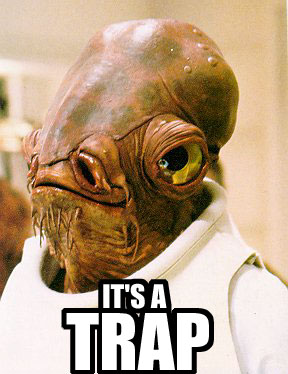
Quod gratis asseritur, gratis negatur.
-
NerdGirl
- President of the Lutheran Sisterhood Gun Club
- Posts: 1810
- Joined: Tue Jul 01, 2008 6:41 am
- Location: Calgary
Re: File Storage
Thanks, everyone. I already converted to the Mac world 3 years ago. I've got my whole hard drive backed up on an external drive (I was backing up daily while I was working on my dissertation), and I've got some of the more important files stored in my dropbox account, but it's not big enough for everything. The raw data is also backed up at the observatory we got it from and on my advisor's account on the department servers somewhere, but I want everything off my hard drive so I think I will just get another external hard drive (or 2, if they're that cheap now!) and make more copies. And maybe look into online storage also.
-
Waldorf and Sauron
- Posts: 275
- Joined: Thu Jan 22, 2009 3:37 pm
Re: File Storage
in that case, just replace your internal drive with a bigger one - and then you can use your old internal drive as an external drive. It's easy; you just need a few tools, and your new hard drive will have exactly the same data as your old one. If you're interested, I can point you to directions for your model. I did it myself following directions, and I'd never opened up a laptop before.
You can look at some of the options here:
http://eshop.macsales.com/shop/hard-dri ... /SATA/DIY/
You can look at some of the options here:
http://eshop.macsales.com/shop/hard-dri ... /SATA/DIY/
-
NerdGirl
- President of the Lutheran Sisterhood Gun Club
- Posts: 1810
- Joined: Tue Jul 01, 2008 6:41 am
- Location: Calgary
Re: File Storage
This actually sounds pretty awesome. It's a 13 inch Macbook from 2008. The last model they made that was just a Macbook and not a Macbook pro.Waldorf and Sauron wrote:in that case, just replace your internal drive with a bigger one - and then you can use your old internal drive as an external drive. It's easy; you just need a few tools, and your new hard drive will have exactly the same data as your old one. If you're interested, I can point you to directions for your model. I did it myself following directions, and I'd never opened up a laptop before.
You can look at some of the options here:
http://eshop.macsales.com/shop/hard-dri ... /SATA/DIY/
- bobtheenchantedone
- Forum Administrator
- Posts: 4229
- Joined: Fri Sep 28, 2007 5:20 pm
- Location: At work
- Contact:
Re: File Storage
Except my laptop died and I don't know if I can afford a new Mac!Dragon Lady wrote:bob don't do it, it's a trap!
The Epistler was quite honestly knocked on her ethereal behind by the sheer logic of this.
-
Waldorf and Sauron
- Posts: 275
- Joined: Thu Jan 22, 2009 3:37 pm
Re: File Storage
Nerdgirl:
First, I recommend one of these kits:
http://eshop.macsales.com/search/DIY+Express
You'll want at least 500GB, and it's up to you whether you think you need more. 5400 rpm should be fine - 7200 gives you a faster drive (important if you're doing really intensive tasks like video or audio editing) but drains the battery faster, so you probably don't want that. SSD drives are nice because they're more reliable while the computer is moving, but still probably not worth the money. So, in short, just get the cheapest one for the GB capacity you want. These kits are nice because they have the tools and the case. The price is pretty good too.
Second: You're going to clone your internal hard drive onto your external hard drive using Super Duper. Use these instructions: http://lowendmac.com/ed/royal/08sr/clone-mac-os-x.html
Third: now you're going to swap your drives. Just use these instructions here to remove your hard drive:
http://www.ifixit.com/Guide/Repair/MacB ... ment/816/1
Follow the directions in reverse to put the new one in.
Then just put your old hard drive in the external case. Bam, you're done. If your new hard drive is backed up to time machine and everything is working properly, you can go ahead and erase your new little external drive, and use it however you will.
Let me know if you have any questions.
First, I recommend one of these kits:
http://eshop.macsales.com/search/DIY+Express
You'll want at least 500GB, and it's up to you whether you think you need more. 5400 rpm should be fine - 7200 gives you a faster drive (important if you're doing really intensive tasks like video or audio editing) but drains the battery faster, so you probably don't want that. SSD drives are nice because they're more reliable while the computer is moving, but still probably not worth the money. So, in short, just get the cheapest one for the GB capacity you want. These kits are nice because they have the tools and the case. The price is pretty good too.
Second: You're going to clone your internal hard drive onto your external hard drive using Super Duper. Use these instructions: http://lowendmac.com/ed/royal/08sr/clone-mac-os-x.html
Third: now you're going to swap your drives. Just use these instructions here to remove your hard drive:
http://www.ifixit.com/Guide/Repair/MacB ... ment/816/1
Follow the directions in reverse to put the new one in.
Then just put your old hard drive in the external case. Bam, you're done. If your new hard drive is backed up to time machine and everything is working properly, you can go ahead and erase your new little external drive, and use it however you will.
Let me know if you have any questions.
- Dragon Lady
- Posts: 2332
- Joined: Tue Aug 21, 2007 12:07 pm
- Location: Riverton, UT
Re: File Storage
[sigh]bobtheenchantedone wrote:Except my laptop died and I don't know if I can afford a new Mac!Dragon Lady wrote:bob don't do it, it's a trap!